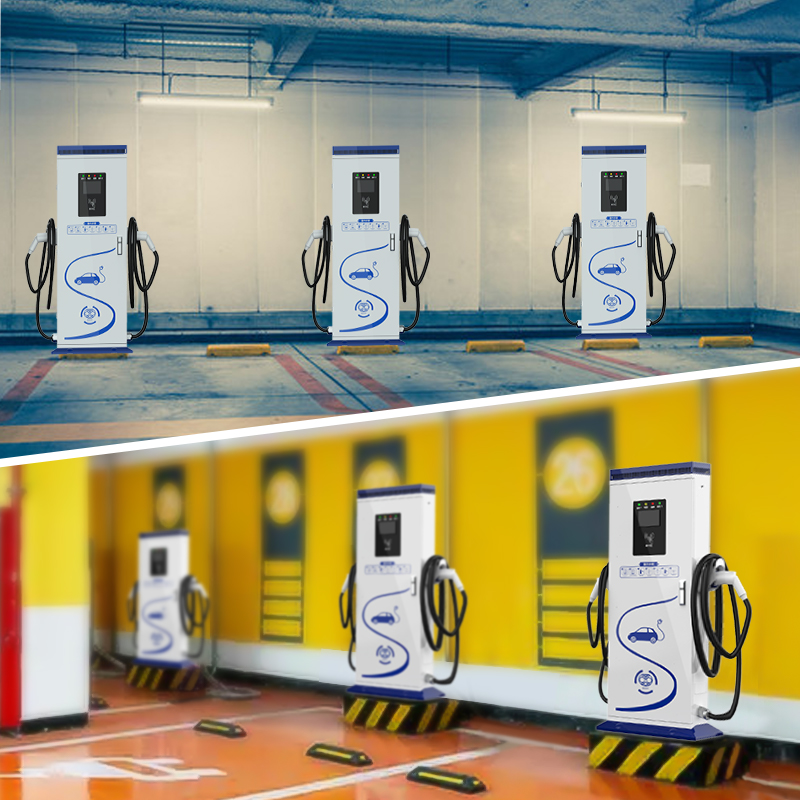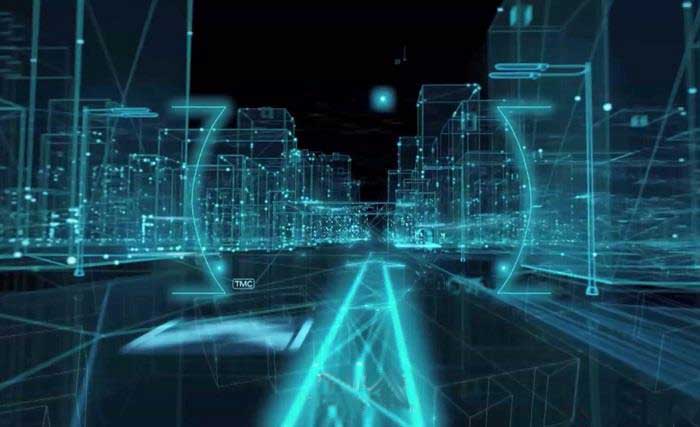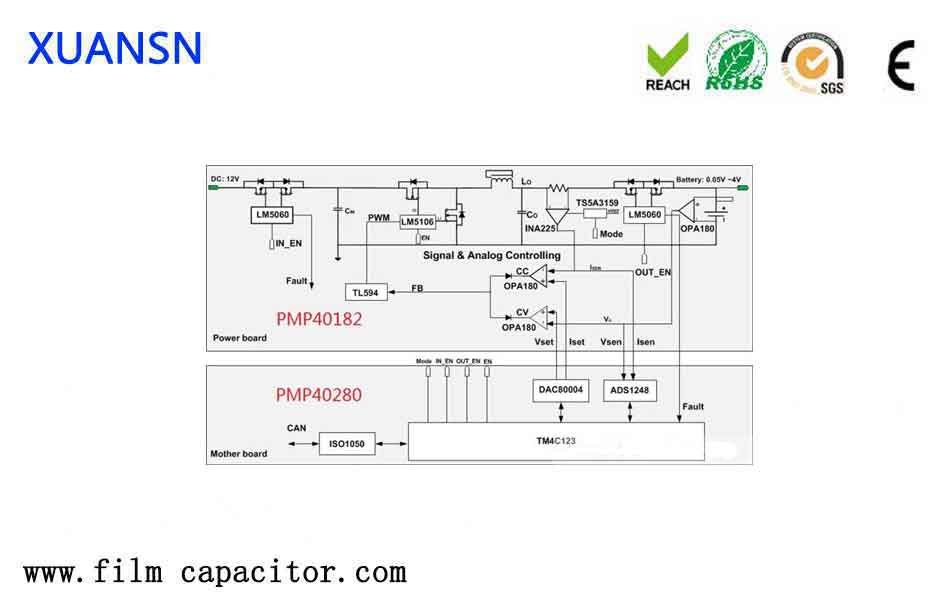Before the Canton Fair has begun, we will do everything possible to advance the layout and improve in advance, and then take the lead in the “Online Canton Fair“! Meet customer needs and achieve mutual benefit.
1. Planning of live content
First, the theme needs to be clarified. Topics can include: the company’s brand story, the company’s technical strength, the company’s philosophy, media interviews at the time of awards, production processes, product advantages, after-sales service …
Remarks: Content needs to meet customer needs or answer customer questions
2. Arrangement of live broadcast time (take 60 minutes as an example)
● Welcome to the opening: 5 minutes
● Product introduction: 15 ~ 25 minutes
● In-depth content / extended topics: 10 ~ 20 minutes
● Q & A session: 10 ~ 20 minutes
● Conclusion: 5 minutes
Remarks: 5 ~ 20 minutes for each link is better, you need to consider the time difference of the target customer to arrange the start time of the live broadcast
3. Settings of live broadcast room
● Background-simple monochrome
● Camera-clear
● Radio-high quality, no noise
● Light source-bright
● Network-stable
● Other auxiliary tools: prompt card, product …
Remarks: External cameras, microphones, fill lights, and 4G routers that can improve quality are bonus items.
4. Staffing of live broadcast
☆ Supporters-mainly responsible for the opening, series and ending; controlling the rhythm of time; assisting the interaction between the speaker and the client; confirming the questions and responses of the speaker and the client.
☆ Speakers-different speakers with different topics to awaken customers’ attention. Is an internal product expert, external industry expert, customer endorsement or experience sharing.
☆ Little helper-keep the live broadcast smooth and solve technical problems at any time; content management in the message area, pay attention to improper speaking, collect problems, respond to problems, or post messages; confirm that the speaker is aware of customer questions and responses; One does the translation.
5. Must rehearse
This link is particularly important and cannot be ignored.
◆ Familiar with the operation of the live broadcast platform
◆ Test equipment is running normally
◆ Smooth live streaming process, transitions, interactive arrangements, etc.
◆ At least two rehearsals (the day before and one hour before the live broadcast)
Remarks: To prepare for the recording of live broadcast interruption or emergency
Next, let’s share the device selection when doing live broadcast:
①, video equipment
You can choose “high-resolution, auto-focus camera” or “push-stream camera”. You can definitely use AC, because if the live broadcast time is longer, DC may not meet the conditions, the number can be determined according to the scenes you want to display at the same time. For example, if you want to show three scenes at the same time, you need to prepare at least three sets; if you want to add one-to-one scenes, you also need to prepare several one-to-one cameras; if there is insufficient light in the live broadcast area, you need to prepare fill light equipment.
①, audio equipment
If you want to show the company’s image during the live broadcast, you should have a microphone to show the company’s image, even if it is a display. A Todo wireless lavalier microphone is required to connect to a mobile phone or camera, because there is no way to free the microphone if you want to display the product. In the one-to-one scene, the earband microphone and earphone are the best.
In the Canton Fair, sufficient preparations can be made to better communicate with customers and expect better results.